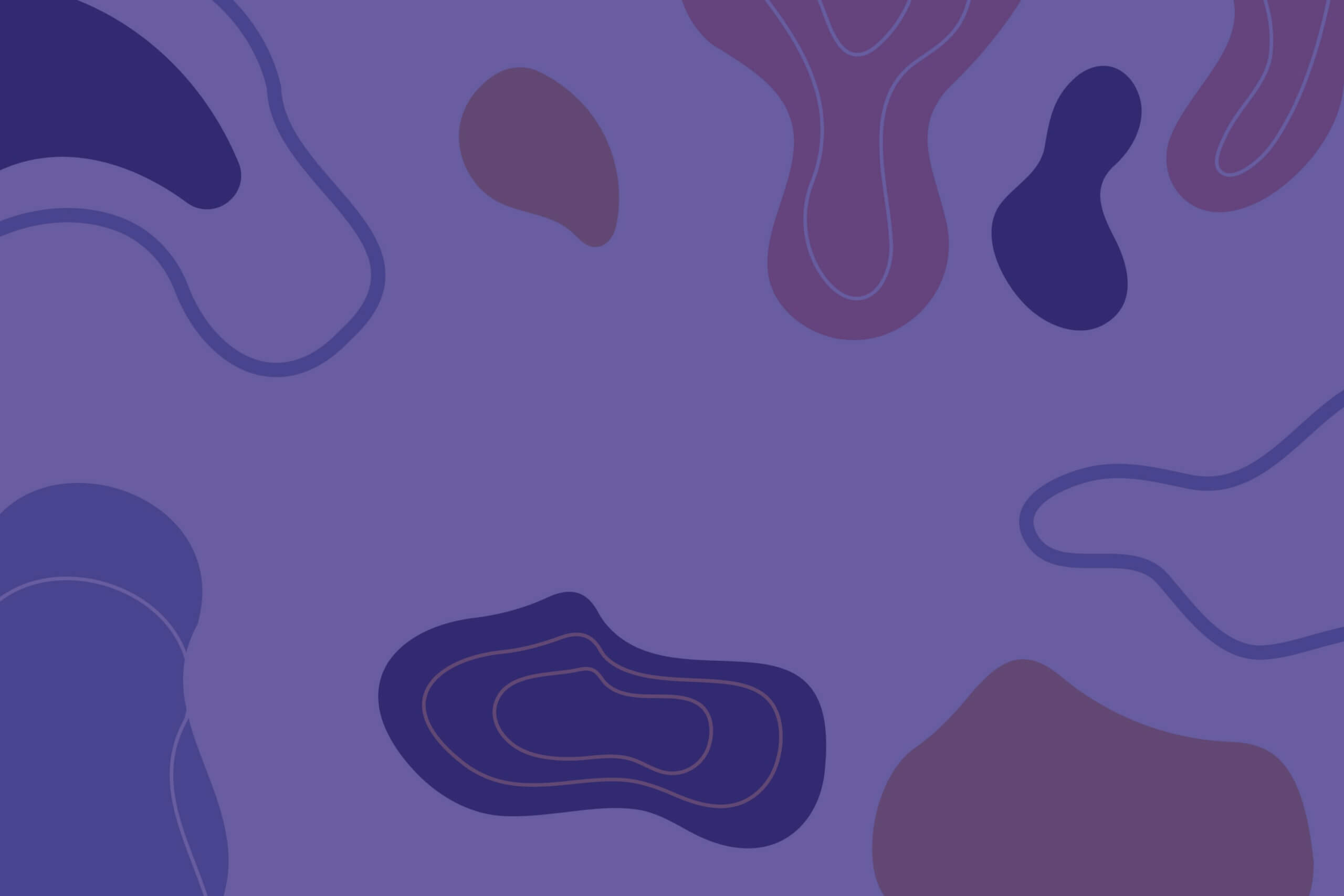Are you tired of manually transcribing lengthy audio recordings? Do you want to save valuable time and effort when converting audio to text? The solution is here, thanks to the powerful combination of OpenAI and Google Sheets. In this guide, we’ll explore a streamlined workflow for performing an audio-to-text conversion with OpenAI, leveraging the integration between Google Apps Script and OpenAI’s Whisper.

Practical use cases
Before delving into the details, let’s consider some practical use cases where this solution proves invaluable:
Interviews and research
Simplify the transcription of interviews and market research, enabling quick content analysis.
Lessons and events
Transcribe lessons or events to create detailed notes and resources for participants.
Multimedia content
Convert podcasts, webinars, or videos into textual content to enhance searchability and accessibility.
Meetings and conferences
Capture important discussions during meetings and conferences accurately and comprehensively.
Audio to text conversion with OpenAI: a step-by-step guide
With this guide we want to help you step-by-step in exploring a simplified workflow for automatically transcribing audio files, using an integration between Google Apps Script and Open AI’s Whisper.