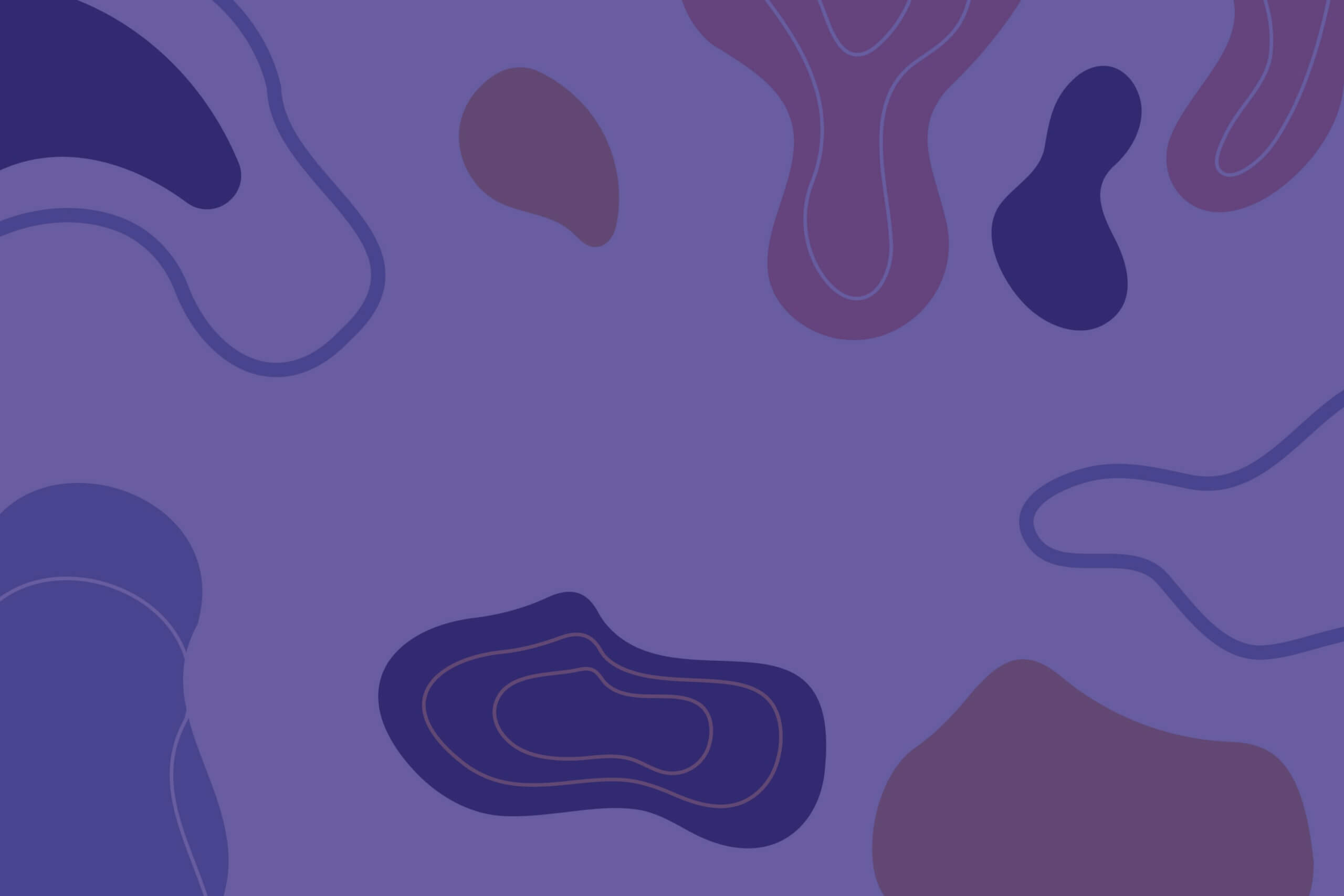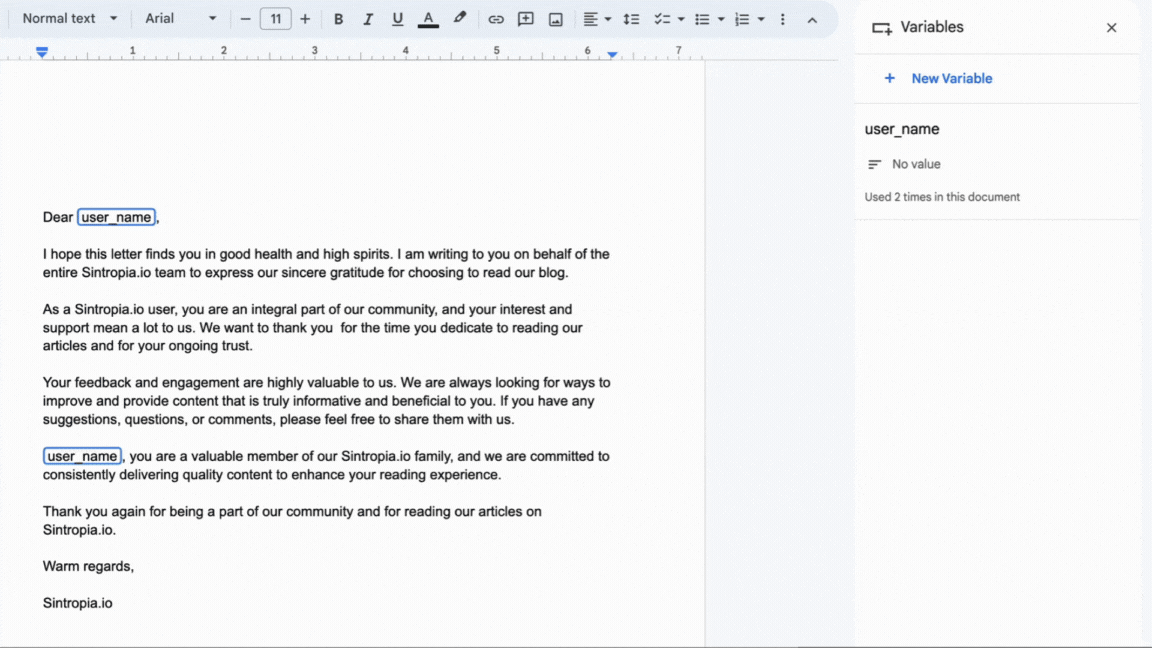Do you remember the days when creating a contract in Google Docs meant copying and pasting customer data, addresses, and other information, then spending hours double-checking every single line to avoid errors? Well, thanks to variables in Google Docs, those days are now a thing of the past!
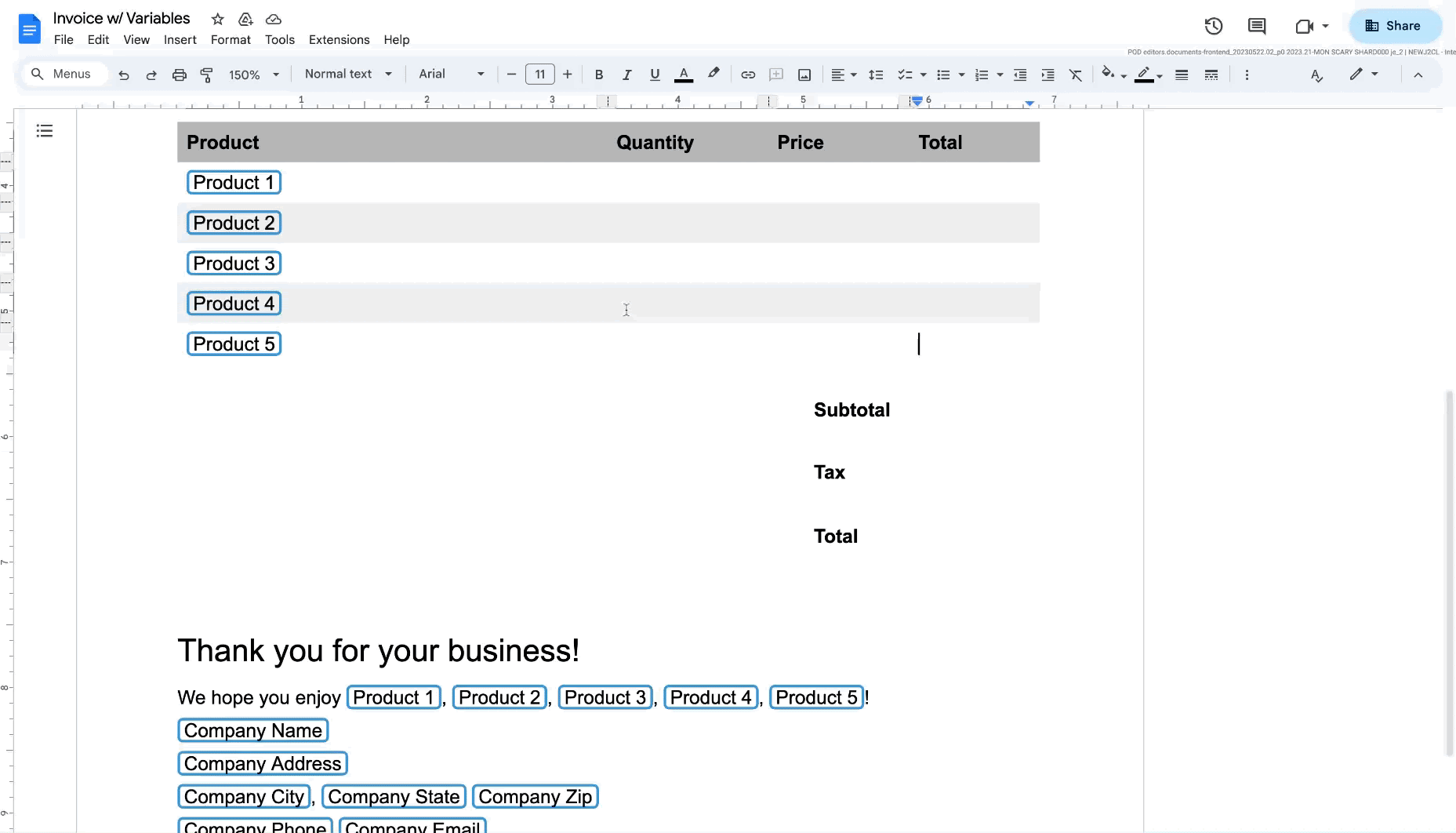
In the vast realm of Google Docs, Variables have become an invaluable resource for ensuring consistency and precision in your documents. These small “pieces of magic” allow you to input crucial information like the customer’s name, contact details, or specific quantities with a single click. And the most amazing part? Once inserted, Variables spread like a magical formula, automatically updating all instances throughout the document. Imagine being able to change a detail in a contract and seeing all instances of that detail updated instantly, without the hassle of copy-pasting.
Creating a variable in Google Docs is a breeze
- Discover Variables
To get started, select “Tools” and then “Variables”. From there, click “+ New Variable” to kick off the process. - Choose a meaningful name
The name you choose for your Variable is more than just a label. It will be the reference that appears in the @ menu, so make it relevant and easy to remember. - Use Variables
Once you’ve created the Variable, in the sidebar, you’ll see the Variable’s name, its value, the number of times it’s used in the document, and the “Insert” button that places the Variable in the document right where your cursor is. - Fill them in
After creating the document and inserting your new empty Variables, it’s time to fill them in. From the sidebar, click on the Variable’s value and populate it with the content you want to assign to that Variable. You’ll see all instances of that Variable populated with the same content.
Practical example: bulletproof contracts
Imagine having to prepare custom contracts for different clients. With Variables, entering the customer’s name, contact details, and proposed quantities is a breeze. Once you’ve created your contract template, simply insert the relevant Variables, and voilà!
Every time you open the document, the information will magically adapt to the specific customer.
Time and effort savings with variables in Google Docs
Variables prove to be a powerful ally when it comes to business proposals. Regardless of the number of details to input, do it once. When you use Variables, the content syncs throughout the document. So, if there’s a last-minute change, there’s no need to search and manually replace. You’ll save precious time and ensure maximum accuracy.
With Variables, Google Docs becomes an even more powerful tool for creating reliable and professional documents. Start harnessing this feature today and make your work more efficient than ever.
Stop wasting time with copy-pasting and embrace the modernity of Variables in Google Docs!