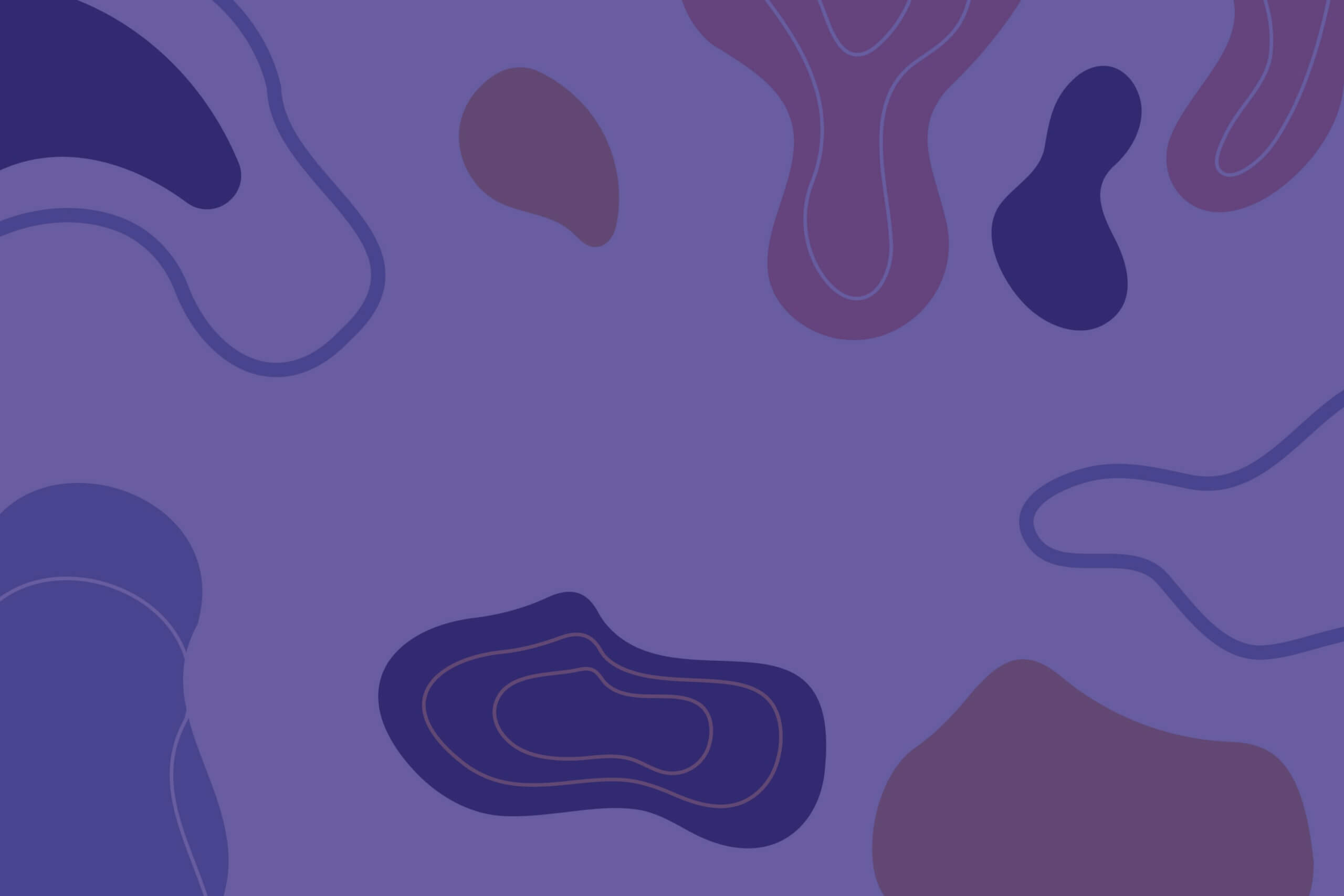In the world of software development, version management is essential to ensure clarity and control over your code. Today, we are excited to introduce you to an extraordinary Chrome extension that simplifies version management for your script with Git in Google Apps Script. It’s called “Google Apps Script GitHub Assistant,” and it’s a valuable tool for managing your code on platforms like GitHub, GitHub Enterprise, Bitbucket, and GitLab directly from your Google Apps Script development interface.

Extension overview for Git in Google Apps Script
The “Google Apps Script GitHub Assistant” extension allows you to:
- Manage your code between GitHub, GitHub Enterprise, Bitbucket, GitLab, and Google Apps Script
- Synchronize your code with Gists, both public and private
- Work with embedded scripts (scripts associated with SHEETS, DOCUMENTS, and FORMS)
- Create repositories, branches, and files directly from the Google Apps Script IDE
- View differences (diff) when pushing or pulling
- Select files to push or pull
- Add comments to commits when pushing
- Support two-factor authentication (only for GitHub and GitHub Enterprise)
- Support directories with slashes in the name.
- Support GitHub Organizations, Bitbucket Teams, and GitLab Groups
- Utilize the native user interface of Google Apps Script
Getting started
Installing “Google Apps Script GitHub Assistant” is straightforward. You can find it in the Chrome Web Store and easily install it in your browser. Once installed, when you open the Google Apps Script IDE, you will see a new button that allows you to log in to GitHub, GitHub Enterprise, Bitbucket, or GitLab.
It is crucial to follow some precautions while using this extension.
We strongly recommend avoiding closing the login page once you’ve logged in. Also, it’s essential to remember to log out before closing the Apps Script file.
These actions are crucial to prevent the possibility of triggering a bug that could compromise your access to the extension. In case such an issue arises, the only option would be to uninstall and reinstall the extension. So, remember to use Google Apps Script GitHub Assistant diligently to avoid inconveniences.
Project management with Git in Google Apps Script
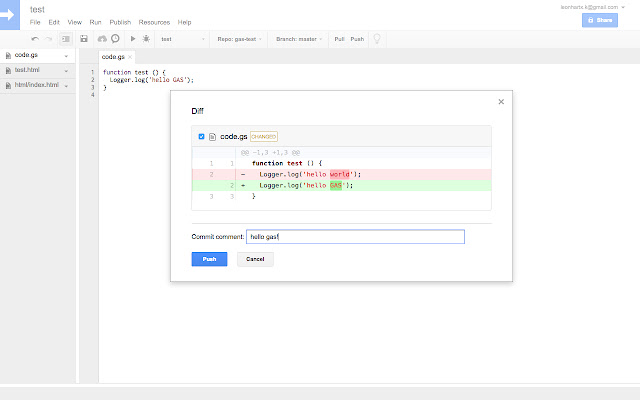
After logging in, you can connect your Google Apps Script project to an existing repository and branch or create a new one. From here, you can manage your code similarly to GitHub‘s push and pull operations, although with some differences due to the limitations of Google Apps Script projects.
For example, the pull operation will fetch the code from the linked repository and overwrite your Google Apps Script project.
There is no merge operation like on GitHub due to the limitations imposed by Google.
Conclusions
“Google Apps Script GitHub Assistant” is a powerful Chrome extension that simplifies version management for your scripts with Git in Google Apps Script. If you are looking to improve version control and transparency in your Google Apps Script development, this extension might be exactly what you need.
Please note that the extension is in constant development, so stay updated to discover further improvements and future functionalities. If you have questions or encounter bugs, you can report them through the dedicated support section.
Start managing your versions more efficiently today with “Google Apps Script GitHub Assistant” and streamline your development process with Git in Google Apps Script.