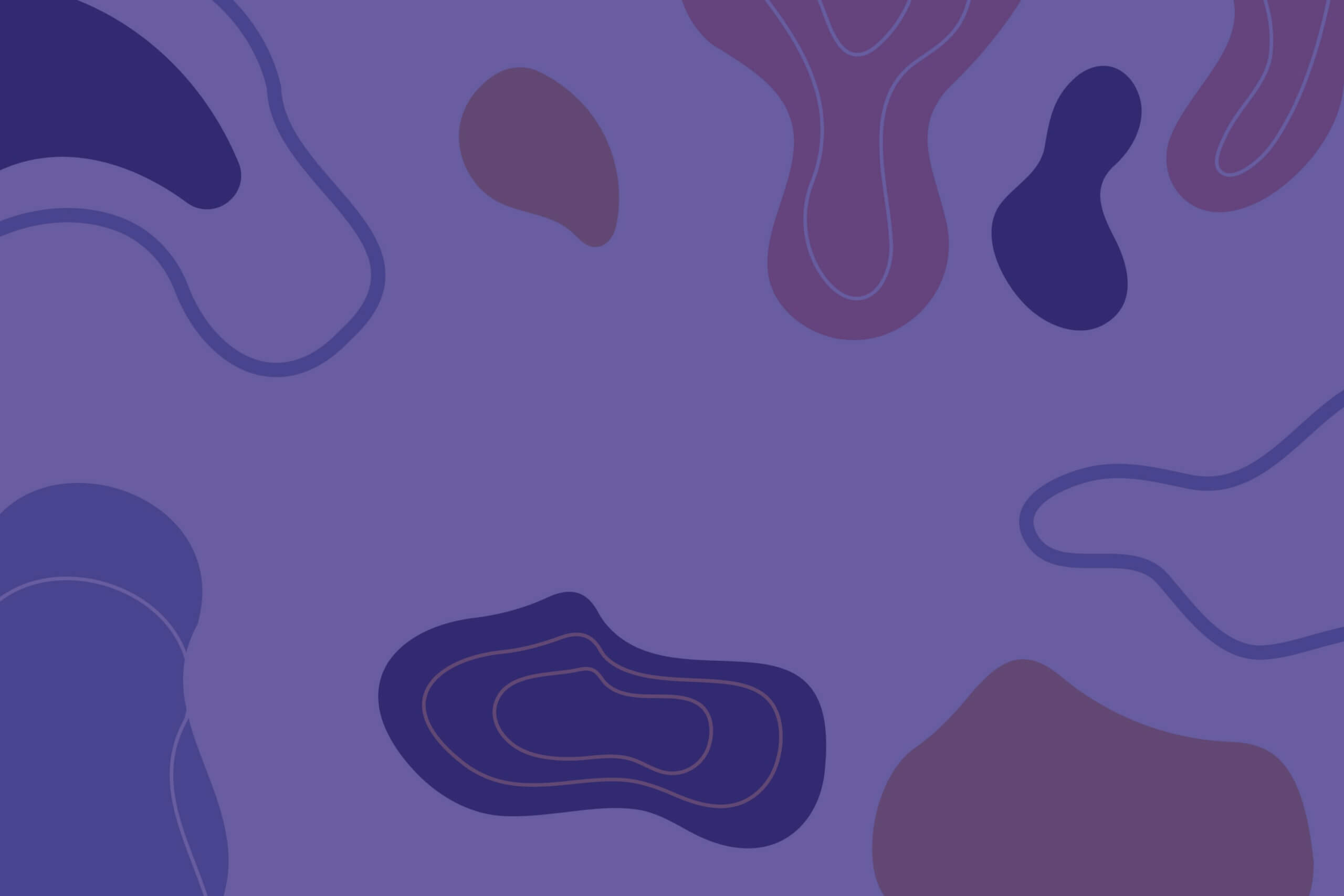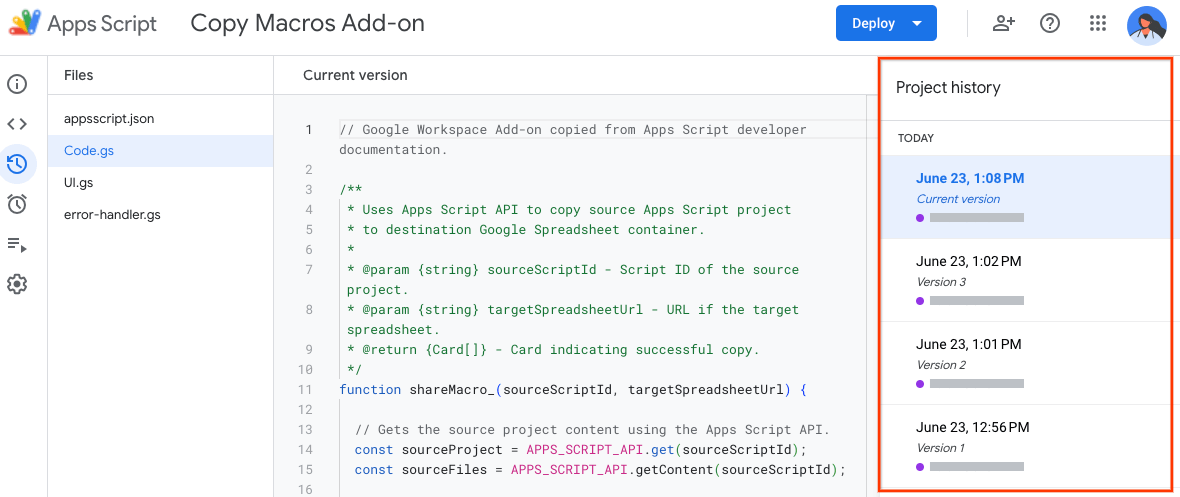In the world of programming, clarity and control are paramount. Google Apps Script, Google‘s low-code development platform, continues to enhance developers’ experience by introducing a new feature today: Project History.
This new tool provides developers with the ability to view previously deployed versions of their scripts and compare them to the current version, simplifying the process of identifying changes.
In this guide, we will explore how Project History in Google Apps Script is changing the way developers manage versions of their scripts.
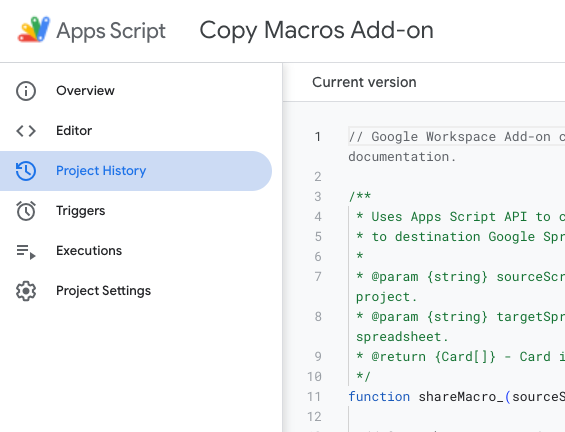
What Project History in Google Apps Script does
Project History allows developers to view the code of previously deployed versions of their scripts. Furthermore, it offers the ability to highlight changes to quickly compare differences between the selected version and the current project version.
Anyone with edit permissions on a Google Apps Script project can access Project History. To access it, simply open a Google Apps Script project and click on “Project History“.
The Project History page displays up to 200 previously deployed versions and the current project version.
To compare a version with the current one, you can enable the “Highlight Changes” option.

We tried for you Project History in Google Apps Script
Google plans to make further improvements to script versions in the coming months, making the development experience in Google Apps Script even more powerful. We’ve had the opportunity to test it, and currently, it’s a tool that shows promise but still requires additional enhancements.
If you need complete control over the versions of your code, you may still need to rely on tools like GitHub (if you are interested in finding out how to use GitHub with Google Apps Script we have written an article that might be right for you). However, this may change once Google Google releases new updates. Currently, the tool only displays versions for which deployments have been made, and unfortunately, Google Apps Script allows overwriting deployed versions with different code, which can compromise version control efficiency.
Additionally, the tool currently does not allow you to restore previous versions of code in the compiler. Essentially, as of now, it is primarily a tool for showing differences between deployed versions.
We eagerly anticipate future implementations and are excited that Google is investing significant resources in Google Apps Script. Indeed, a version control tool was a priority to implement.
Rollout and availability
The gradual rollout begins on August 23, 2023, and may take up to 15 days to be visible to everyone.
This feature is available to all Google Workspace customers and users with personal Google accounts.
Conclusions
This update represents a significant step for developers using Google Apps Script, offering greater transparency and control over the versions of their scripts. Project History simplifies the process of comparing changes and streamlines development work. Stay tuned for more updates and enhancements in Google Apps Script‘s future.